Best Trading Indicator on TradingView
Home Library Pricing Resources Company Blog Affiliates Community Contact Us Best Trading Indicator...
April 20, 2025

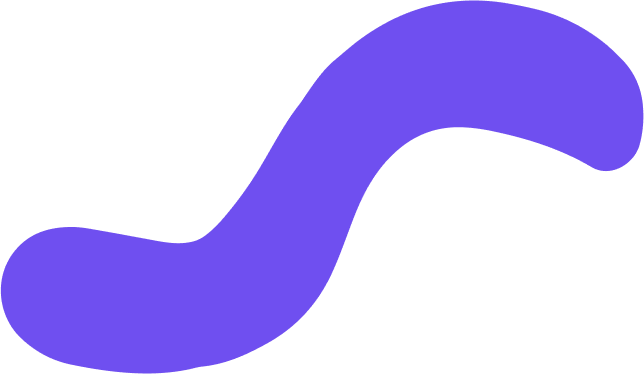
In the fast-paced world of trading, having the right tools can make all the difference. TradingView, a leading charting platform, offers a vast array of indicators to help traders analyze market trends, identify opportunities, and make informed decisions. But with so many options available, how do you determine the best trading indicator on TradingView for your strategy? This blog delves into the top choices, highlighting their features, benefits, and how to use them effectively.
Indicators are essential tools for traders. They provide insights into market behavior, helping you:
The right indicator not only enhances your trading strategy but also minimizes risks, ensuring you stay ahead of the market.
Here are some of the most effective indicators that traders swear by:
RSI is a momentum oscillator that measures the speed and change of price movements. It helps traders identify overbought or oversold conditions, signaling potential reversals.
MACD is a trend-following indicator that shows the relationship between two moving averages of a security’s price.
This indicator consists of a middle band (moving average) and two outer bands (standard deviations). It helps traders gauge market volatility and potential breakouts.
This advanced indicator displays the traded volume over a specific time period at different price levels, helping traders understand key support and resistance zones.
TradingView also allows users to create or access custom indicators through its scripting language, Pine Script. These tailored indicators cater to specific trading strategies, making them invaluable for advanced traders.
While the above indicators are widely regarded as some of the best, the optimal choice depends on your trading style and goals. Here are some tips:
At Nexo9, we specialize in developing cutting-edge trading indicators designed for precision and reliability. Our proprietary tools leverage advanced algorithms and real-time data to give you a competitive edge.
Trading success requires more than just instincts—it demands the right tools. By choosing the best trading indicator on TradingView, you equip yourself with the insights needed to navigate the markets confidently. Explore Nexo9’s premium indicators to elevate your trading game today.
Start your journey with the best indicators on TradingView by subscribing to Nexo9’s exclusive tools. Your success is just a click away!
FAQs
Q: Can I use multiple indicators on TradingView? A: Yes, combining indicators can provide a more comprehensive analysis.
Q: Are Nexo9 indicators suitable for beginners? A: Absolutely! Our tools are designed to be user-friendly while offering advanced features for experienced traders.
Q: How can I access Nexo9 indicators? A: Subscribe to our platform, and we’ll guide you through the seamless integration process with TradingView.
Home Library Pricing Resources Company Blog Affiliates Community Contact Us Best Trading Indicator...
Home Library Pricing Resources Company Blog Affiliates Community Contact Us Unveiling the Most...
Home Library Pricing Resources Company Blog Affiliates Community Contact Us Unlock Trading Success...
Drive growth, retain customers, and scale up effortlessly with Subx.
© Copyright Nexo9. All right reserved.
Made with love by LykanTech