Best Trading Indicator on TradingView
Home Library Pricing Resources Company Blog Affiliates Community Contact Us Best Trading Indicator...
April 20, 2025
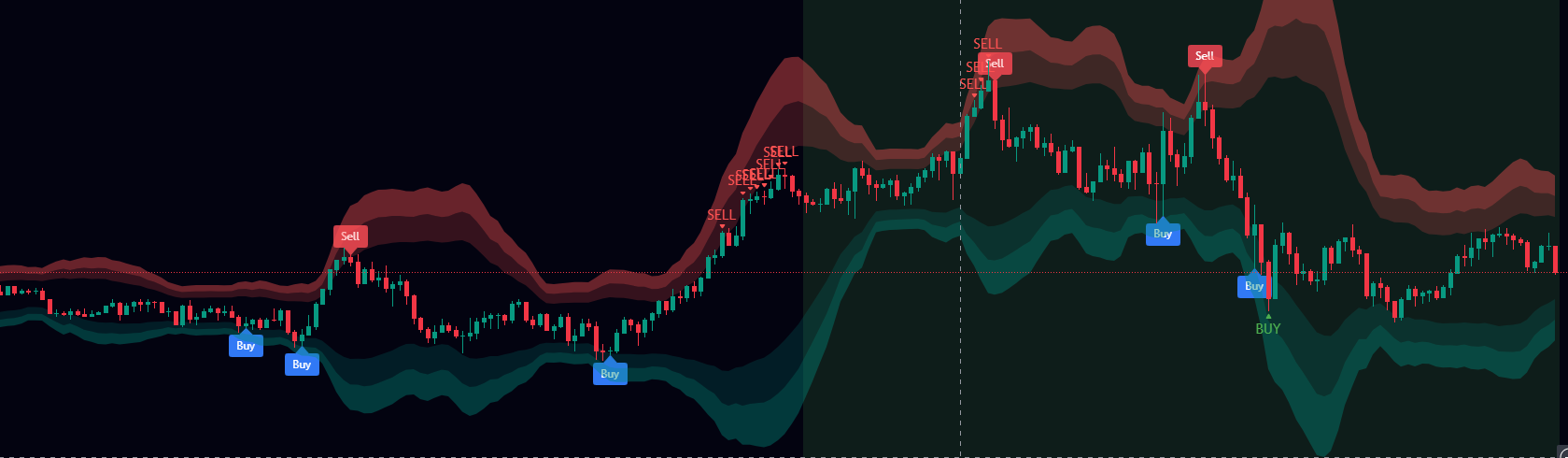
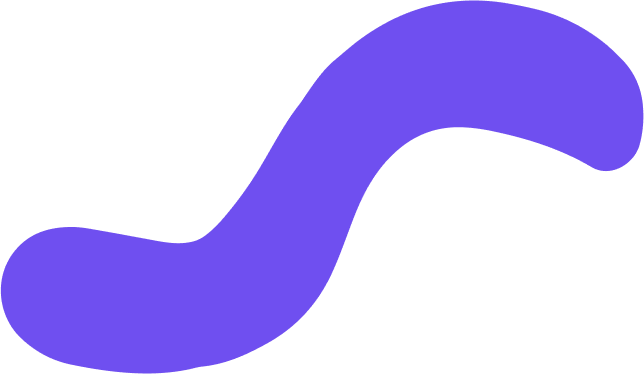
Are you looking to enhance your trading performance with precision and confidence? Nexo9 FX Scalper is your go-to tool for accurate and efficient forex trading. Designed for traders who value simplicity and effectiveness, this powerful indicator enables you to identify high-probability buy and sell opportunities in the market. In this guide, we’ll walk you through how to use the Nexo9 FX Scalper to execute trades with ease.
It’s a cutting-edge forex trading indicator designed to provide clear and actionable signals for both bullish (buy) and bearish (sell) market conditions. It helps traders capitalize on short-term price movements, making it ideal for scalping strategies. With intuitive visual cues like clouds and triangles, the FX Scalper removes the guesswork and enables precise trade execution.
Before diving into the specifics of using the Nexo9 FX Scalper, ensure you have the following:
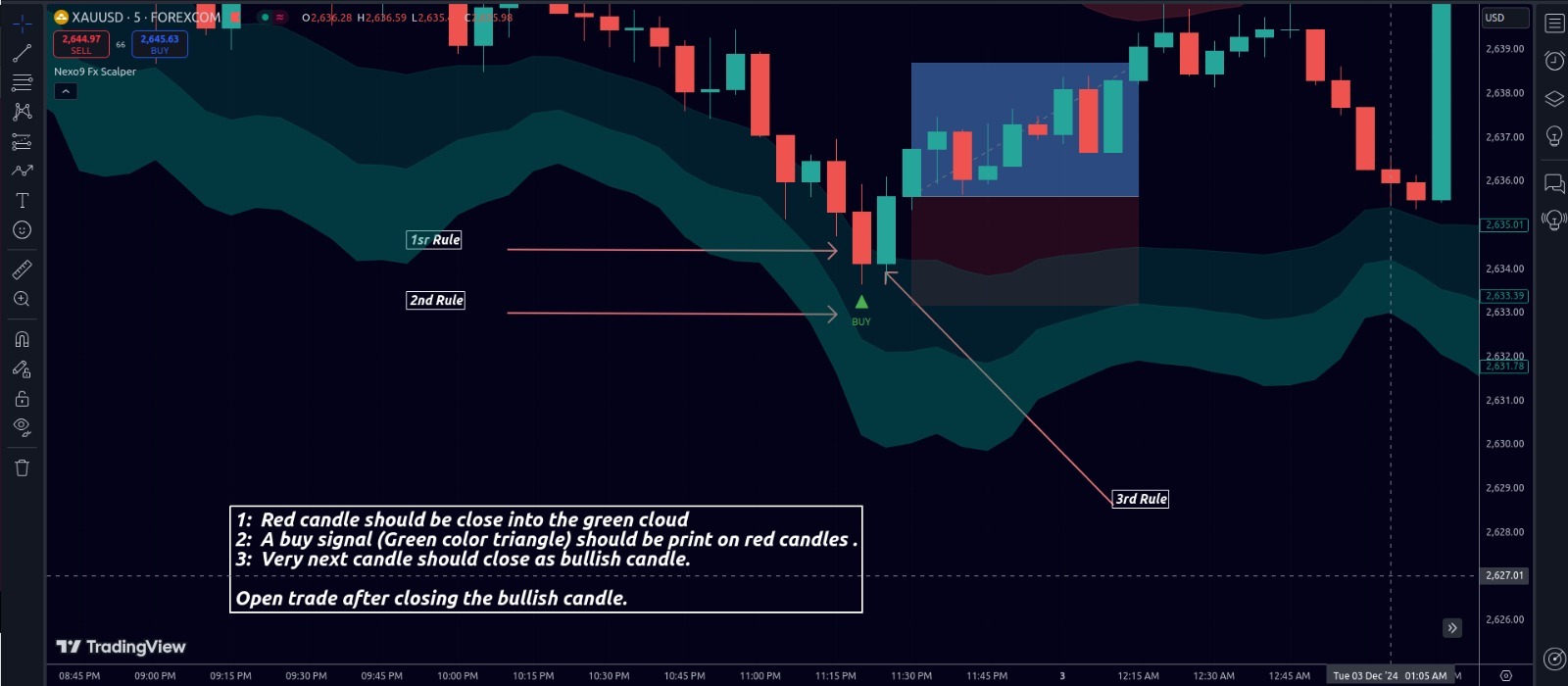
Follow these steps for a simplified yet effective approach to identifying bullish trades:
Wait for a red candle to close inside the green cloud. The green cloud indicates a bullish environment, and the red candle closing within it signals a potential price reversal.
A buy signal (green triangle) should appear on the red candle. This triangle is the first confirmation of a potential upward trend.
The next candle must close as a green (bullish) candle. This confirms that the upward momentum is gaining strength.
Once the green candle closes, enter the trade confidently. Make sure to set appropriate stop-loss and take-profit levels to manage your risk.

Here’s how to identify bearish opportunities with Nexo9 FX Scalper:
Wait for a green candle to close inside the red cloud. The red cloud represents a bearish environment, and the green candle within it signals a potential downward reversal.
A sell signal (red triangle) should appear on the green candle. This serves as the initial confirmation of a downward trend.
The next candle must close as a red (bearish) candle. This indicates that the downtrend is gaining momentum.
Once the red candle closes, enter the trade. Again, ensure you have a well-calculated stop-loss and take-profit strategy in place.
With us, you get a reliable and straightforward trading tool that simplifies decision-making and boosts your trading efficiency. Its precise visual signals, easy-to-understand interface, and ability to adapt to various market conditions make it a must-have for both beginners and experienced traders.
Trading forex doesn’t have to be complicated. With Nexo9, you can trade with clarity and confidence, leveraging accurate signals to make informed decisions. Whether you’re new to trading or an experienced scalper, this tool empowers you to navigate the forex market with ease.
Ready to transform your trading journey? Start using Nexo9 FX Scalper today and see the difference it makes!
Don’t forget to share your success stories with us. Happy trading!
Home Library Pricing Resources Company Blog Affiliates Community Contact Us Best Trading Indicator...
Home Library Pricing Resources Company Blog Affiliates Community Contact Us Unveiling the Most...
Home Library Pricing Resources Company Blog Affiliates Community Contact Us Unlock Trading Success...
Drive growth, retain customers, and scale up effortlessly with Subx.
© Copyright Nexo9. All right reserved.
Made with love by LykanTech